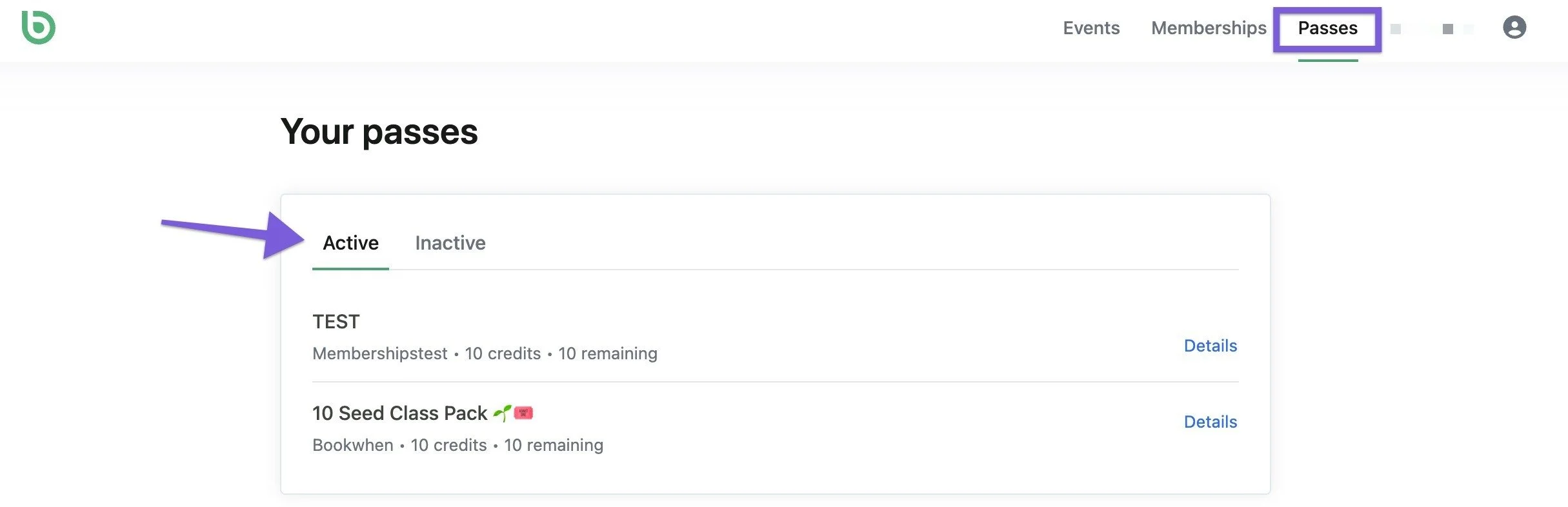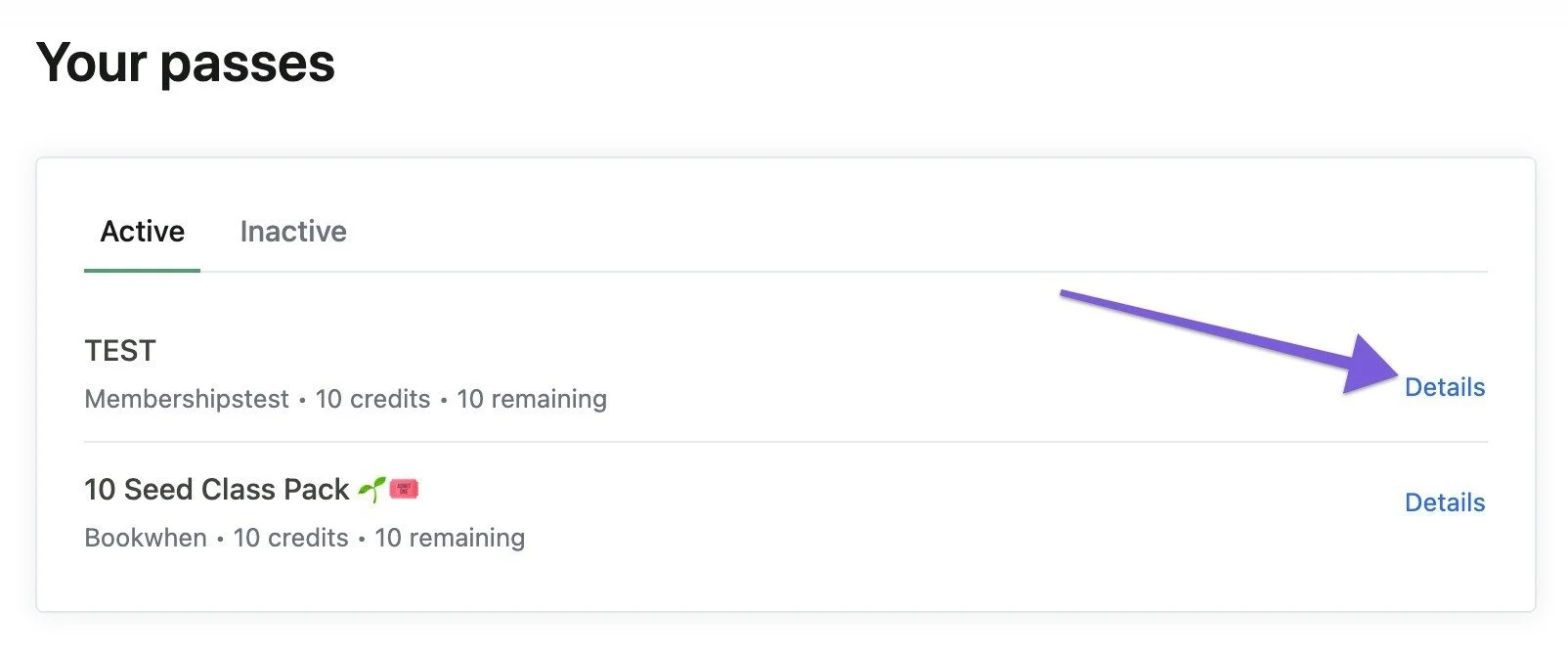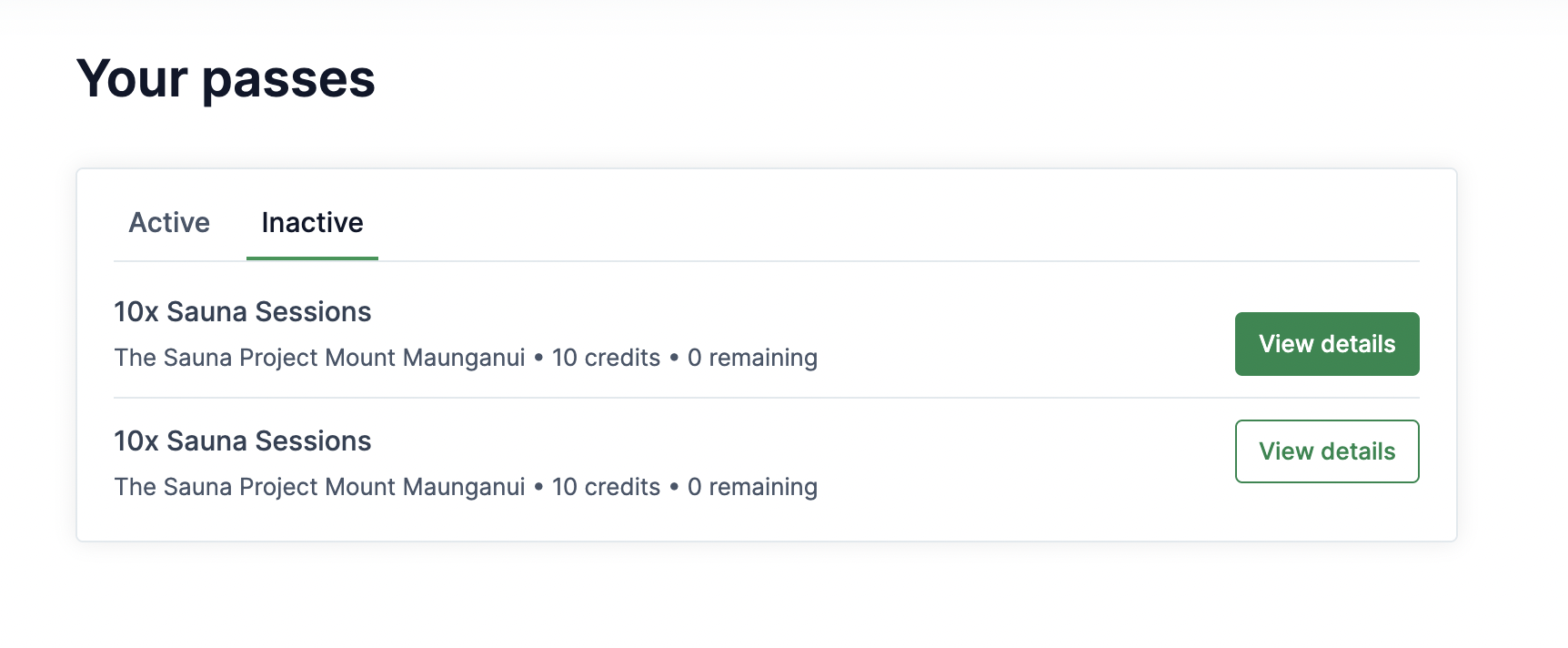Booking FAQs
Reschedule Your Booking
Have a booking at one of our locations?
Let Simon walk you through the easy step-by-step guide on how to shift your booking to a different date.
Manage Your Concession Pass
Where To Find Pass Section
To find the pass section within the customer portal:
Log in to your account using ‘Booker’ tab.
Select Passes from the top right-hand corner or Menu on mobile.
You can toggle between your Active and Inactive passes:
Check Your Active Pass
You can check the pass information, including:
The purchased date
How many uses the pass includes
How many uses you have remaining and
What page/events the pass can be redeemed against:
Check Your Inactive Pass
The Inactive tab displays all of your expired and fully-used passes.
When you select the View details hyperlink next to a pass:
The purchased date
How many uses the pass includes
How many uses you have remaining and
What page/events the pass can be redeemed against:
-
You can cancel your single ticket up to 6 hours before your session. Passes will be re-credited automatically but cash refunds have to be done manually.
If you are waiting on a cash refund, please email your local sauna you booked with.
-
Discount code? Lucky you!
Once you choose your single session time, click ‘Select’ to take you to the next page in booking.
There will be a section to add a discount code. Click ‘Apply’ then proceed to next steps.
Note:
They are not case-sensitive: You can enter the code in uppercase or lowercase, and it will still apply.
They are location specific.
-
Good news - you can book for a group using your concession pass. Simply click ‘Select’ when booking, and then use the + button to select how many spots.
Make sure you have enough credits to book. If you’re not sure, login to your Bookwhen account.
-
Want to buy a gift voucher for a sauna? Head to this page and select the location you want to buy the voucher for.
Want to buy a gift voucher for the merch store? Click here.